a. Introduction
CutePDF Writer is a free program for converting Word files to Pdf. Actually you can convert any page or document (that you can print on a paper) to pdf, using CutePDF Writer. This program works as a virtual printer installed on your computer, almost whatever you can print, you can convert to pdf using CutePDF Writer.
b. Downloading & Installation
1. In order to download CutePDF Writer, go to THIS PAGE.
2. Download two of the files on the sidebar (as shown below):
Your files should look like these:

A page will open in your browser, there is no need to read that.
4. Install converter.exe ( Quick Steps: Double Click > Setup )
Now your Free Pdf Creator is ready to use
c. How to Use CutePDF Writer
You are just a few steps away to create your pdf file:
1. Open the Word ( .doc / .docx ) file you want to convert to pdf.
2. Press Ctrl + P on your keyboard ( Press Ctrl & P simultaneously ), this will open the Print window for you.
3. Now, choose CutePDF Writer as your printer (in front of "Name:").
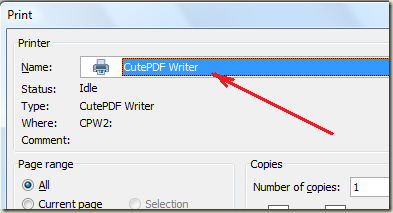
4. Click on OK button
5. After 2-5 seconds a new window called Save As will appear. Choose the location to save the created Pdf file and click on Save.
Congratulations! you just converted your file to Pdf.
Feel free to comment and ask your questions, I'm here to answer.

Hiç yorum yok:
Yorum Gönder